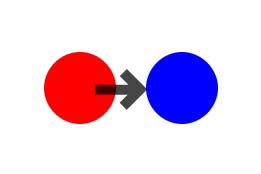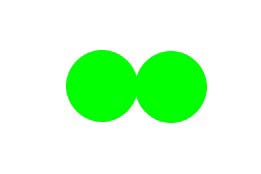circleCollide (the loc of grc “blue”,the loc of grc “red”,threshold)
始めにAnimation Engineを開いて、start using stack "animationEngine" サンプルスタックは、下記をメッセージボックスにコピペしてリターンキーを go stack \ url "http://kenjikojima.com/livecode/ae/circleCollide.livecode" 「circleCollide」は、ふたつのオブジェクト(Oval) の 距離 が、5番目のパラメータ(threshold) 内にある時、true を返します。 「the loc of オブジェクトネーム」のパラメータは以下のように、 x と y とのふたつの数値でひとつの座標を表します。 基本構文 : circleCollide(正円1のロケーション, 正円2のロケーション, true を返す2点間の距離) circleCollide(x1,y1,x2,y2,threshold) AE / constrainRectangularCallback 「constrainRectangularCallback」は、 ハンドラー「mouseMove」と同じ働きをしますが、オブジェクト内に constrainRectangularの範囲を カスタムプロパティで設定することで、その範囲内から外に出ません。 set the constrainRectangular of grc "blue" to 22,38,440,380 set the constrainRectangular of grc "red" to 22,38,440,380 「 constrainrectangular」は、カスタムプロパティにそのオブジェクトが、マウスダウンでドラックできる 「uAllowConstrainDrag」を作り、ドラッグできる the rect の範囲をカスタムプロパティ「 constrainrectangular」で設定します。 オブジェクト内には「grab me」は必要ありません。 サンプルスクリプトは、直径70 pix の円が、2pix 以上重なった時、backgroundColor をグリーンに変えます。 -- カード内のスクリプト on constrainRectangularCallback if circleCollide(the loc of grc "blue",the loc of grc "red",68) then set the backgroundColor of grc "blue" to 0,255,0 set the backgroundColor of grc "red" to 0,255,0 else set the backgroundColor of grc "blue" to 0,0,255 set the backgroundColor of grc "red" to 255,0,0 end if end constrainRectangularCallback グラフィック内に、スクリプトは必要ありませんが、カスタムプロパティで constrainRectangular の範囲を設定しています。