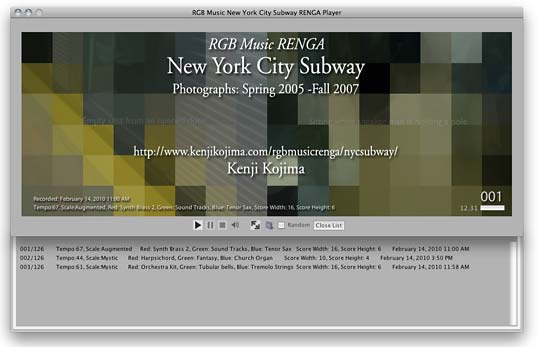
|
RGB Music RENGA Player is a music and image player for recorded files of "RGB Music RENGA". RGB Music RENGA is a series of improvisation of algorithmic composition. You can listen "RGB Music RENGA" anytime on the Web. However it is an improvisation. Sometimes you may like to record it. Build your own selection and play them by this player. |
|
||||||||||||||||||
|
|||||||||||||||||||
|
1) Make Your Selection of Recording Files |
|||||||||||||||||||
|
"Record" button of the Web application makes four files into a "NYCSubway & MusicNumber" folder. Please see the below files image. The player generates a visual and music from the files. You can move and change name "RecordingData" folder any where you like. Do not change other file names. If you like to make more record files from same music number, create another name of "RecordingData" folder such as "RecordingData2", then put them into it. |
|||||||||||||||||||
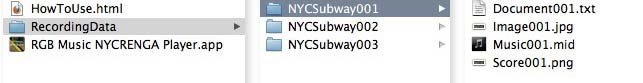 |
|||||||||||||||||||
3) Open Application and Play |
|||||||||||||||||||
Contact: index@kenjikojima.com