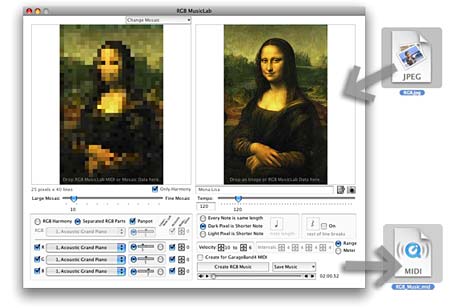|
RGB Music Project by Kenji Kojima
|
|
RGB Music Project is a composite artwork of visuals, musics and technologies. It converts visual data into a music. It is an algorithmic composition, and it attempts to discover the relation between visuals and musics.
The project core is the development of software "RGB MusicLab". The software converts RGB (Red, Green and Blue) value of an image to chromatic scale sounds. It reads RGB value of pixels from the top left to the bottom right of an image. One pixel makes a harmony of three notes of RGB value, and the length of note is determined by the brightness of pixel. The highest RGB value is 255, and the lowest is 0. They are adapted to 127 steps of notes. RGB value 120 or 121 is the center C, and RGB value 122 or 123 is added a half steps of the scale that is C#. Pure black pixel that is R=0, G=0, B=0 is no sounds.
It is not an impression of paintings or photographs of a composer. It reads a score from an image data directly. You cannot force to control the music by your scheme. You can just be in harmony with colors. You can prepare a path and conduct colors to the sense of hearing.
The project was started September 2007, and the development of software "RGB MusicLab" is still on the way. It creates not only a chromatic scale music, but varieties of musical scale and color score now. The software is free. There is no hidden componets of the method of this composition. Anybody interested in RGB MusicLab can download it, and create and publish an RGB music.
This page is Kenji Kojima's early works of RGB Music, please visit the latest works:
http://kenjikojima.com/
|