LCMIDI Pi / Coding MIDI Music for Raspberry Pi
LCMIDI Pi / ラズベリーパイでMIDI音楽をコーディングする
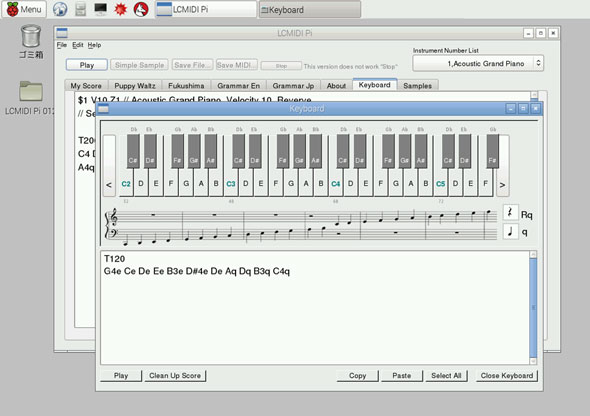
V.012 Added keyboard input palette / V.012 キーボード入力・パレット追加
Sample Musics: MIDI musics were written by LCMIDI, then converted to MP3.
Puppy Waltz / Fryderyk Franciszek Chopin / Original SMF Document by UDI
From Composition FUKUSHIMA 2011 / Kenji Kojima
LCMIDI was written by LiveCode RPi which was under GNU_GPLv3 License.
Download Application for Raspberry Pi: LCMIDI Pi 012
Download LiveCode 7 Source File: LCMIDI-Pi_012.livecode
LCMIDI Grammar: LCMIDIGrammarEnglish.pdf
About (Read Me in makeSMF133): ReadMeEn.pdf
LiveCode 7 Community Edition for RPi: http://downloads.livecode.com/livecode/
LCMIDI文法(日本語): LCMIDIGrammarJapanese.pdf
アバウト (日本語 makeSMF133 について ): ReadMeJapanese.pdf
LiveCode 7 開発ツール(無料)for RPi: http://downloads.livecode.com/livecode/
UDI's Tool Library: http://udimac.web.fc2.com/stack/tool.html
It was XCMD (UxPlayMIDI) for HyperTalk originally made by UDI in the late 20th century, then expanded for Runtime Revolution (former name of LiveCode) library for Mac OS and Windows name was makeSMF in early 21st century. LCMIDI Pi is a standalone application for Raspberry Pi. It was programmed by LiveCode 7 community edition in 2015. The writing MIDI music grammar is the expansion of the HyperTalk's play instruments command. LCMIDI Pi is open source free application (GNU_GPLv3). You can use the code in your project freely. Playing music uses timidity. Installed Raspberry Pi of NOOBS was setup a midi player application timidity by default.
• Known issue: Cannot stop a midi music until the end. Can anybody resolve it?
• There is an another coding music application for Raspberry Pi is Soic Pi.
始めは20世紀の後期に、ハイパートークのエクスターナル・コマンド(UxPlayMIDI)としてUDIさんによって作られ、21世紀に入ってからランタイム・レボルーション(LiveCodeの以前の名称)のライブラリー(makeSMF)として、Mac OSとWindowsで動くように作り変えられました。「LCMIDI Pi」はラズベリーパイのアプリとして、2015年にLiveCode 7のコミュニティー版で作られました。作曲文法はハイパートークの楽器演奏の延長に作らています。ソース・コードは公開していますから、どなたでも自由に変革して使うことができます(GNU_GPLv3ライセンス)。インターフェィスを日本語にしたい場合は、ソース・ファイルのボタン・レーベルを日本語にしてください。 音楽再生にはtimidityを使っています。NOOBSからインストールしたラズベリーパイOSは、デフォルトでtimidityが使えるようになっています。
• 現在の問題点:曲が終わるまでストップできません。解決できる方ご連絡ください。
• 他にラズベリーパイのコーディングできる音楽アプリにSoic Piというのもあります。
GNU_GPLv3 License
LiveCode 7 Source File: LCMIDI-Pi_012.livecode
LiveCode 7 Source File: LCMIDI-Pi_011.livecode
LiveCode 7 Source File: LCMIDI-Pi_01.livecode
LCMIDI Pi V012 (02/2015): Added keyboard input palette.
LCMIDI Pi V011 (01/2015): Added menu, Japanese grammar, simple sample button.
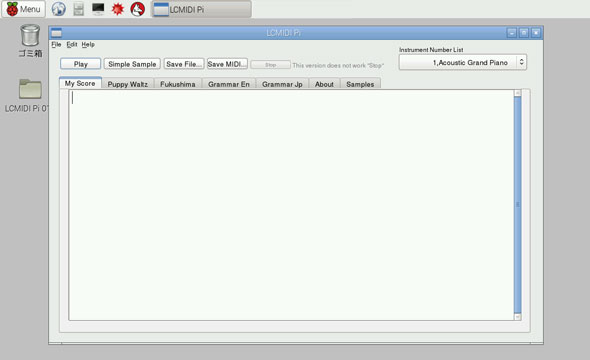
coding field / コーディング・フィールド
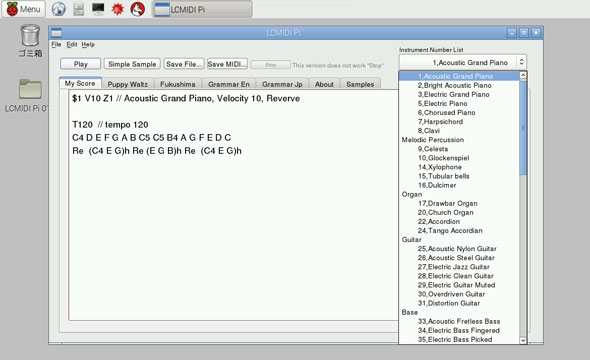
Click on "Simple Sample" button, then select an instrument and "Play" (or hit return-key).
「Simple Sample」をクリックしたら、インストのリストから楽器を選んで
「Play」(またはreturnキーを叩く)してください。
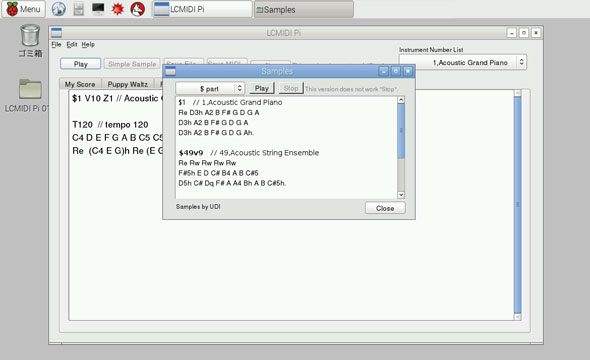
grammar example / 文法のサンプル